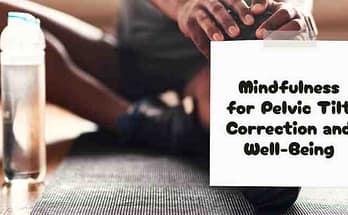As technology becomes more deeply integrated into our lives, we must be aware of how we’re using it and the effects of misusing technology.
This is especially true when it comes to kids, who may develop health problems like “tech neck” (forward head posture) and back pain if they use the iPad in an improper position.
We’ll take a closer look at iPad posture for kids and discuss ways to improve posture and avoid tech neck and other health problems resulting from poor posture.
Key Takeaways: iPad Posture for Kids
- Good posture is essential for overall health and well-being.
- Poor posture, especially when using technology, can lead to chronic pain and other health problems.
- It’s important to address posture early on in life, as habits developed during childhood can have serious lifelong impacts.
- Parents and caregivers play a crucial role in monitoring and guiding children’s technology use and posture to ensure their overall health and wellness.
- Tips for improving posture when using technology include setting up the device at the proper height and distance, encouraging regular breaks and stretching, and incorporating fun activities and exercises that promote good posture.
- Incorporating ergonomic equipment such as adjustable stands, tablet holders, and seat cushions can also help to support good posture while using technology.
- Consult with a healthcare professional or physical therapist for personalized guidance on posture for your child.
Understanding Posture: iPad Posture for Kids
Maintaining a well-aligned spine is essential for good posture, which is key to your overall health, and it’s something you can work on at any age. When our spine is correctly aligned, it allows our muscles, ligaments and joints to function together as efficiently and effectively as possible.
On the contrary, when our spine is misaligned, it can put considerable strain on our muscles and joints and lead to pain and discomfort.
One of the most common postural deviations caused by technology use is the forward head posture and rounded shoulders posture, commonly referred to as “tech neck” (iPad Posture). This can cause chronic pain and other health problems such as a collapsed lung or bruised rib cage, and even death. The long-term effects of poor posture when using technology can be serious, leading to chronic pain and reduced quality of life.
https://www.ncbi.nlm.nih.gov/pmc/articles/PMC7178490/
Importance of addressing posture early on
It’s essential to address posture early on in life, as the habits that children develop while using technology can have serious lifelong impacts. Poor posture when using technology can lead to chronic pain and other health problems, but there is something you can do to prevent that.
Teaching kids good posture and encouraging them to take regular breaks can help them develop healthy habits that will serve them well through adulthood.

It’s essential to address posture early on in life, as the habits that children develop while using technology can have serious lifelong impacts.
As parents or teachers, it’s critical to address posture early on in your child’s development. Failing to do so may lead to painful, long-term consequences. It is even more important for children who are still growing and developing, as bad habits formed early on may be harder to break. Even if they do change their habits later in life, the damage has already been done.
It only takes one minute a day for kids and adults to practice good posture while using iPads or any other screen device at home or school. By encouraging your child to take regular breaks, stretch and practice good posture, you can help prevent chronic pain before it even starts. Helping children develop healthy habits early on will set them up for a lifetime of good posture and overall well-being.
Why is iPad Posture a Problem for Kids?

iPad posture is a problem for children because prolonged use of the device in poor posture can lead to a number of negative effects on their physical and mental health. Some of the main reasons why iPad posture is a problem for children include:
Musculoskeletal pain: Children who use an iPad or tablet device in a hunched or slouched position for extended periods of time are at risk of developing musculoskeletal pain, such as neck and back pain. This is because the repetitive motions and sustained awkward positions can cause muscle strain and fatigue.
Poor posture habits: When children use an iPad or tablet device in a poor posture, they may develop poor posture habits that can be difficult to break. This can include slouching, hunching the shoulders, and forward head posture. These poor posture habits can have long-term negative effects on the child’s overall health and well-being.
Decreased range of motion: Poor posture can also lead to decreased range of motion in the neck, shoulders, and back. This can make it more difficult for children to participate in physical activities, and can also lead to increased risk of injury.
Reduced lung capacity: Slouching or hunching forward can compress the chest and diaphragm, which can decrease the amount of air that the lungs can hold. This can lead to decreased oxygenation of the body, and can also make it more difficult for children to participate in physical activities.
Eye strain and headaches: Holding the device too close to the face can cause the eyes to work harder than they should, leading to eye strain and fatigue. This can also lead to headaches caused by muscle strain in the neck and shoulders.
Effects on cognitive and social development: Children who use tablets and other devices for extended periods of time may be exposed to less face-to-face interactions and physical activities which can have an effect on their cognitive and social development.
It is important for parents and caregivers to monitor children’s use of tablet devices and to encourage them to take regular breaks, maintain good posture while using the device, and ensure that the device is set up at an appropriate height and angle. This can help to prevent the negative effects of poor posture and ensure that children are using their devices in a healthy and safe way.
Importance of Parental Monitoring and Guidance
It’s essential for parents to actively monitor and guide their children’s technology use and posture to ensure their overall health and wellness. This can be done by setting limits and establishing rules for technology use, such as designated technology-free zones and encouraging other activities. By creating a positive environment for technology use, children can reap the educational and social benefits of technology while avoiding any potential risks such as poor posture and chronic pain.
One way to set limits is to establish a set amount of screen time per day or week. It will help prevent overuse of technology and give children the opportunity to partake in other activities and physical exercise which are vital for their overall health and development. Parents can also motivate their children to engage in other activities such as playing outside, reading, or participating in sports, which will promote healthy habits and better posture.
Creating technology-free zones in the home such as the bedroom or dining room is also a great way to ensure healthy technology use. This will help children disconnect and relax, as well as encourage them to engage in other activities. Furthermore, parents can also set a good example by limiting their own screen time and practicing good posture while using technology.
It’s important to remember that technology is a tool, and it’s up to us to use it in a way that benefits our overall health and wellbeing. By setting limits, establishing rules, and encouraging other activities, parents can create a safe and healthy environment for their children to
How to Teach Good Posture to Kids
Teaching good posture to kids is important for their overall health and well-being. Proper posture helps to prevent aches and pains, reduces fatigue, and improves breathing and concentration. Here are some tips and tools to help teach kids good posture:
- Lead by example: Children often mimic the behavior of the adults around them, so be sure to practice good posture yourself.
- Make it a game: Incorporate fun activities and exercises that encourage good posture, such as having your child balance a book on their head or walk with a toy on their back.
- Use posture reminders: Set up reminders for your child to check their posture throughout the day, such as using a phone alarm or post-it note.
- Invest in ergonomic equipment: Encourage your child to use ergonomic equipment such as adjustable stands, tablet holders, and seat cushions to support good posture while using technology.
- Consult with a healthcare professional or physical therapist for personalized guidance on posture for your child.
By incorporating these tips and tools, you can help teach your child good posture and set them up for a lifetime of healthy habits.
Tips for Improving Posture when using Technology devices
There are lots of ways that parents and caregivers can help kids to improve their posture when utilizing technology devices. The most important factor is to make sure the device is set up at the proper height and distance. This will lessen the likelihood of poor posture and “tech neck”. The device’s screen should be at eye level and far enough away so that kids don’t have to hunch forward and strain their neck and shoulders.
Encourage kids to take periodic breaks, it’s important to remind them to take a break every 20-30 minutes and engage in physical activity or stretches. This will help to counter the effects of protracted technology use and give their eyes a break from looking at the screen. Parents can also set a timer or use an app that reminds kids to pause.
In addition, teach kids proper posture and how to sit correctly while using technology. This includes sitting up straight with both feet flat on the floor, keeping shoulders back and relaxed, and holding the device at a comfortable distance. Parents can help by displaying good posture themselves and correcting their kids when they observe them slouching.
Lastly, parents can also think about investing in a stand or case for the device that promotes good posture. There are various stands and cases available that can be used to prop up the device at the right height and angle, making it easier for kids to keep good posture while utilizing it.
Exercises, Stretches, and Activities to Combat Tech Neck
It is important to not only focus on correcting posture while using technology devices, but also to incorporate exercises and activities that can help improve overall posture and combat the effects of prolonged technology use. Here are some exercises, stretches, and activities that can be incorporated into a child’s daily routine to help improve posture and prevent tech neck:
Neck stretches – Gently tilting the head to the left and right, and up and down can help stretch the muscles in the neck. Encourage your child to do these stretches every 30 minutes while using technology.
Shoulder rolls – Rolling the shoulders forward and backward can help loosen tight muscles and improve posture. Encourage your child to do a few shoulder rolls every hour while using technology.
Planks – Planks are a great exercise for strengthening the core and improving posture. Encourage your child to hold a plank for 30 seconds to a minute, and gradually increase the time as they get stronger.
Yoga – Yoga poses such as downward-facing dog, child’s pose, and cat-cow can help stretch and strengthen the muscles in the back, neck, and shoulders, and improve posture.
Swimming – Swimming is a great form of exercise that can help improve overall posture, as well as strengthen the muscles in the back, neck, and shoulders.
Outdoor activities – Encourage your child to engage in outdoor activities such as bike riding, hiking, and playing sports. These activities not only provide a break from technology, but also promote good posture and overall fitness.
Reminder to take breaks- Encourage your child to take a break every 20-30 minutes while using technology, and to engage in one of the above exercises or activities.
Incorporating these exercises, stretches, and activities into a child’s daily routine can help improve posture and prevent tech neck. It is also important to lead by example and incorporate these activities into your own daily routine.
The role of ergonomics in technology use
Ergonomics is the study of how people interact with their work environment. It’s also a field that focuses on designing equipment to fit the human body, not just to maximize efficiency or productivity. In other words, ergonomics is about making sure that you’re comfortable and safe while using technology–and that means taking into account your posture and spinal alignment.
One way to ensure good posture while using technology is by using an adjustable monitor stand (like this one from Amazon), which allows you to adjust the height of your monitor so that it sits directly in front of where your eyes naturally rest when looking straight ahead (about 18 inches away). This keeps both eyes focused on one plane instead of straining them as they move back and forth between reading documents at different heights on screen.
Product Recommendations
As technology becomes more prevalent in our daily lives, it’s important to consider the impact it has on our posture, especially for children. Here, we’ve compiled a list of helpful products that can aid in promoting healthy posture while using iPads and other tablets.
Ergonomic keyboard: An ergonomic keyboard can help reduce strain on the hands and wrists when typing for long periods of time. Look for a keyboard with a split design and a built-in wrist rest for added comfort.
Make typing a comfortable experience for your child with ergonomic keyboards. Click here to shop now on Amazon and find the perfect fit.
Wireless mouse: A wireless mouse allows for greater freedom of movement and can help reduce the risk of repetitive strain injuries.
Click here to reduce hand discomfort for your child with the perfect ergonomic mouse on Amazon now.
Laptop cooling pad: If your child is using a laptop, a cooling pad can help keep the device from overheating and also add an ergonomic angle to the device, which can improve posture.
Click here to experience seamless computer use for your child with laptop cooling pads on Amazon.
Monitor stand: A monitor stand can help raise the height of the screen, which can help reduce neck and eye strain.
Click here to ease the stress on your child’s neck with monitor stands on Amazon.
Back support: A small lumbar cushion or back support can help promote good posture and reduce strain on the lower back.
Click here to ease the stress on your child’s back with a lumbar cushion or back support on Amazon.
Adjustable Footrest: An adjustable footrest can help improve posture and reduce the strain on the legs caused by sitting for long periods of time. This is especially beneficial for kids who are doing a lot of sitting for schoolwork or online classes.
Click here to find the perfect footrest for your child’s comfort on Amazon now.
Desk Lamps: Having a good quality desk lamp can help reduce the strain on the eyes caused by looking at a screen in a dimly lit room. This is especially important for kids who are doing homework or online classes in a poorly lit room.
Click here to reduce eye strain for your child with desk lamps on Amazon.
As you can see, there are many different products and accessories that can help improve iPad posture for kids. It’s important to find the right combination of products that will work best for your child’s specific needs and preferences.
Wrap Up
Proper posture is important for children’s health as technology becomes more integrated into their lives. Parents and caregivers can monitor and guide their technology use and posture to ensure overall health and wellness. Tips include setting up devices at the proper height and distance, taking regular breaks and stretching, and incorporating fun activities and exercises that promote good posture. Ergonomic equipment can also help. Consult a healthcare professional for personalized guidance. By addressing posture early on, children can enjoy technology’s benefits while avoiding potential risks.
FAQ
What is “tech neck”?
“Tech neck” is the term used to describe the forward head and rounded shoulders posture that can develop as a result of prolonged use of technology devices, such as iPads or smartphones. This posture can lead to chronic pain and other health problems.
Why is it important to address posture early on in life?
Habits developed during childhood can have serious lifelong impacts. By addressing posture early on, children can develop healthy habits that will serve them well through adulthood, and prevent chronic pain and other health problems from developing.
What are some ways to improve posture when using technology?
Tips for improving posture when using technology include setting up the device at the proper height and distance, encouraging regular breaks and stretching, and incorporating fun activities and exercises that promote good posture. Incorporating ergonomic equipment such as adjustable stands, tablet holders, and seat cushions can also help to support good posture while using technology.
How can parents and caregivers monitor and guide children’s technology use and posture?
Parents and caregivers can actively monitor and guide their children’s technology use and posture by setting limits and establishing rules for technology use, such as designated technology-free zones and encouraging other activities. By creating a positive environment for technology use, children can reap the educational and social benefits of technology while avoiding any potential risks such as poor posture and chronic pain.
Why does my child have bad posture?
Children may develop bad posture due to a variety of reasons, such as spending a lot of time sitting or using electronic devices, carrying heavy bags, or having poor muscle strength and flexibility.
How do I fix my child’s bad posture?
There are several things you can do to help improve your child’s posture. These include encouraging them to take regular breaks and stretch when sitting or using electronic devices, helping them to strengthen and stretch their muscles through exercise and physical activity, and making sure they are using ergonomic seating and equipment.
How can I teach my child good posture?
To teach your child good posture, you can lead by example and maintain good posture yourself. You can also remind them to sit or stand up straight, and to engage their core muscles. You can also demonstrate proper posture and have them mimic you.
What is the guideline for managing a child’s screen time?
According to the American Academy of Child and Adolescent Psychiatry, the guideline for managing a child’s screen time includes:
-Until 18 months: limit screen use to video chatting with an adult.
-Between 18-24 months: limit screen time to educational programming with a caregiver.
-For children 2-5: limit non-educational screen time to 1 hour per weekday and 3 hours on weekends.
-For ages 6 and above: encourage healthy habits and limit screen activities.
-Turn off all screens during family meals and outings.
-Use parental controls.
-Avoid using screens as pacifiers, babysitters, or to stop tantrums.
-Turn off screens and remove them from bedrooms 30-60 minutes before bedtime.
How do I know if my child has bad posture?
Signs of bad posture in children may include slouching, rounding of the shoulders, a forward head position, and a protruding stomach.
What is the best iPad posture for kids?
The best iPad posture for kids is to sit at a table or desk with a chair that supports their back, keeping their feet flat on the floor, and the device at eye level. This will help to maintain a neutral spinal position and reduce the risk of strain.
Is there a way to correct bad iPad posture in children?
Yes, there are ways to correct bad iPad posture in children. This can include teaching them good posture, reminding them to take regular breaks, and encouraging them to stretch and move their body.
Is the iPad bad for kids and if so why?
iPad or any other electronic device is not inherently bad for kids. However, excessive use of electronic devices can have negative effects on children’s physical, emotional and cognitive development, such as poor posture, eye strain, disrupted sleep, and decreased social interactions. Therefore, it is important to set consistent limits on the time spent using screens and to encourage a balanced, active lifestyle.